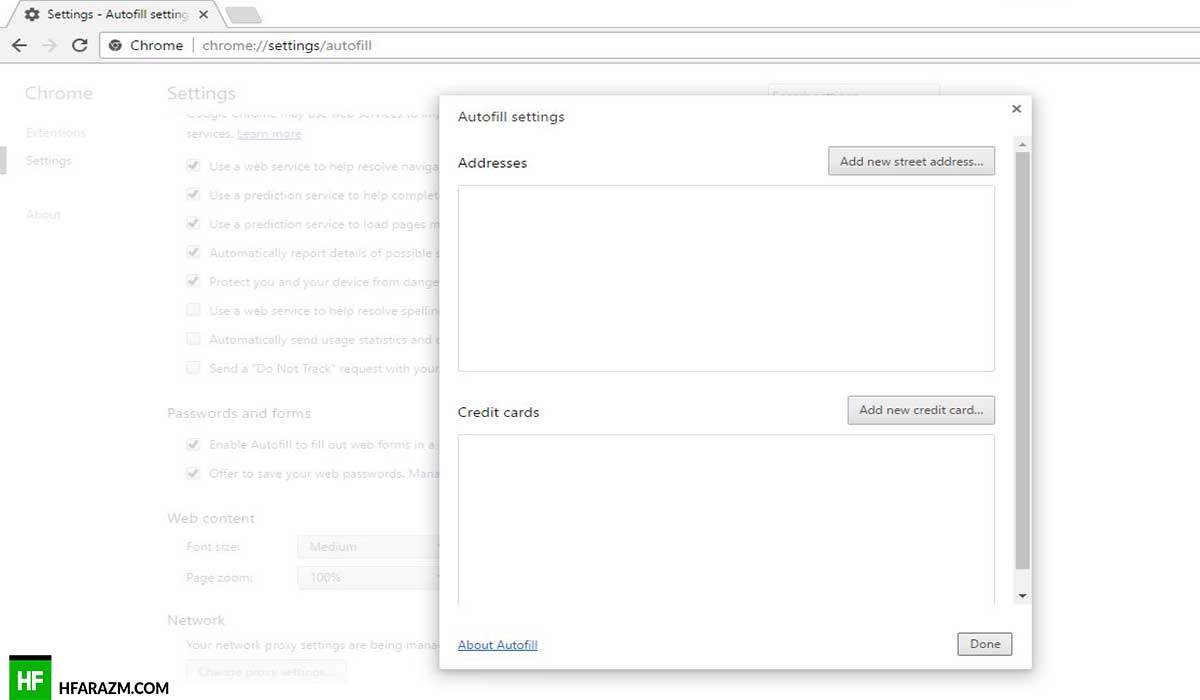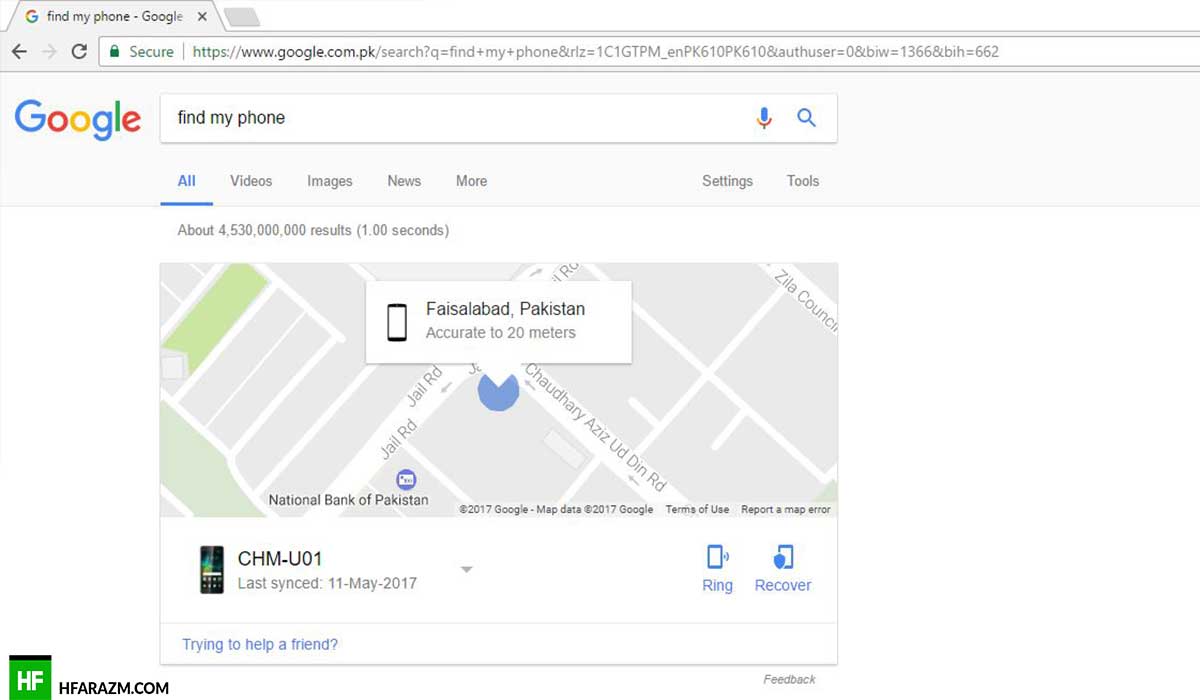1. Chrome Keyboard Shortcuts
With following keyboard shortcut keys, you can do amazing things:
- Ctrl+T will open up a new tab.
- Ctrl+N will open up a new window.
- Ctrl+W will close the tab.
- Ctrl+1-9 will take you to any tab# from 1 to 9 opened in the browser.
- Ctrl+Tab will take you to the immediate right tab opened.
- Ctrl+Shift+N will open Chrome in Incognito mode.
- Ctrl+Shift+T will open the most recent tab closed.
2. Move Multiple Tabs
This is a very interesting trick as many of us think that only one tab can be moved to a separate window. However, press “Ctrl” or “Shift” and select tabs you want to move and you will have them opened in separate window.
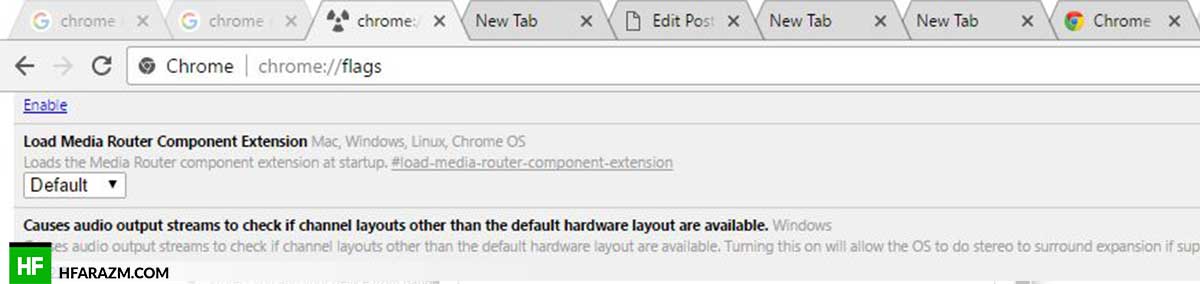
3. Update Auto-fill
Now, all of us know the Chrome Auto-fill feature but very few of us know that we can manually update the auto-fill settings according to our preferences. All you have to do is to go to settings and click on manage auto-fill.
4. Block Notifications
Chrome notifications are one of the best things and at the same time they can get annoying. If you want to block notifications then go to Settings -> Content Settings and scroll down to the Notifications settings and edit accordingly.
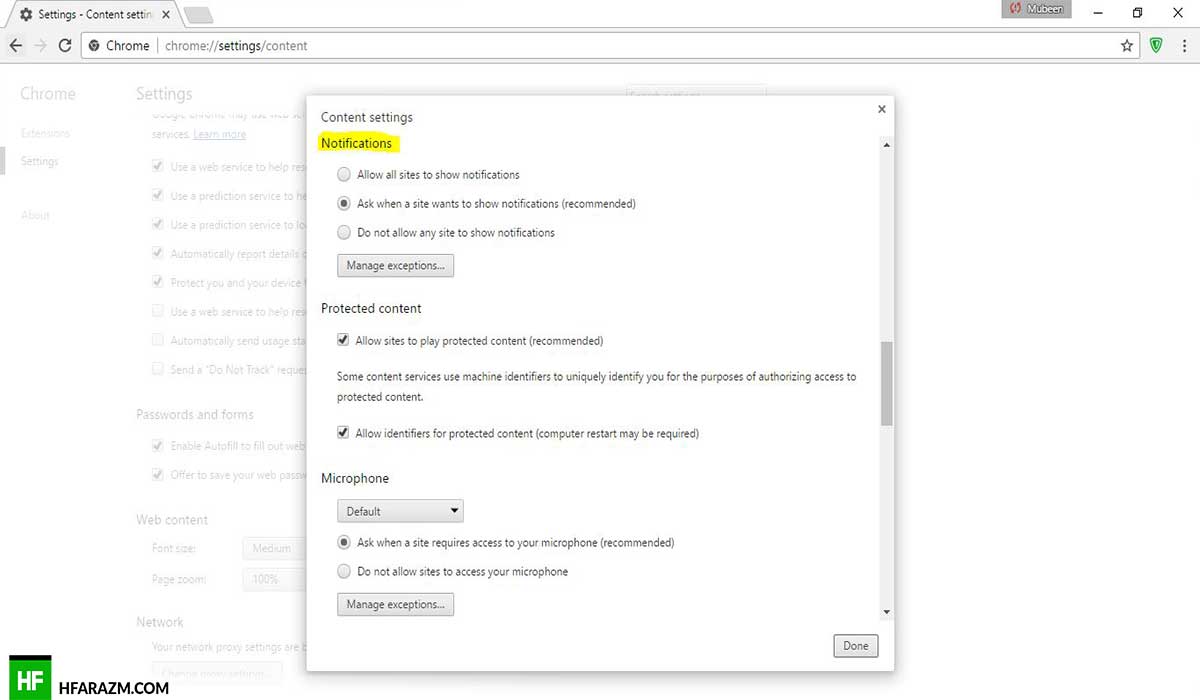
5. Chrome Flags
This is one of the amazing among Chrome secrets. Just type chrome://flags/ in the address bar. It will take you to the hidden settings window. Here you can access those settings which are otherwise not easy to find like Tab audio muting control UI. Open the link and look out for other interesting settings.
6. Chrome Net Internals
Another amazing hidden settings window. It shows all the network data you may have used or you may use or may not use. Just type chrome://net-internals in address bar and you are good to go.
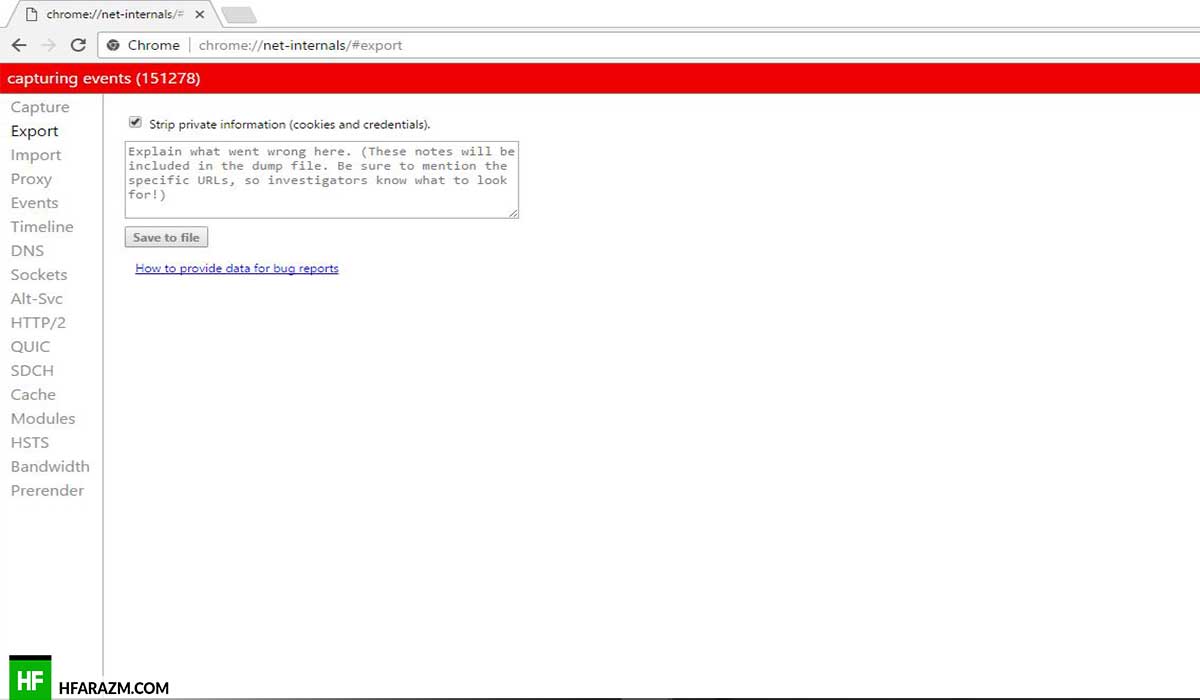
7. Chrome Quota Internals
Chrome Quota Internals is another interesting feature. It shows you the total space usage by the browser on you hard drive. If you want to check yours right now then hit chrome://quota-internals in the address bar.
8. Find My Phone
Did your phone got stolen or did you forget where you placed it last? Well whatever the case is, Do not fret over it. Just type “Find my phone” in Chrome address bar and hit enter. Chrome will show you the location of the phone and you can also ring your phone via the browser.
9. Chrome Experiments
Chrome Experiments is a showcase of web experiments written by the creative coding community.
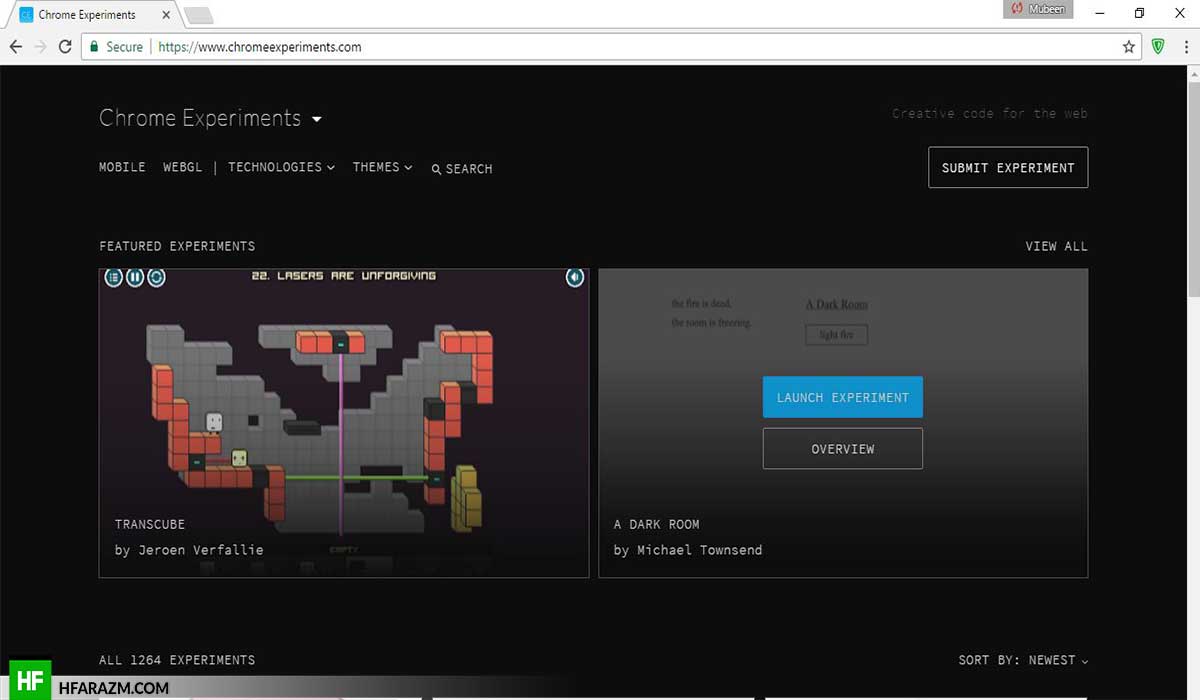
10. T-Rex Game
When the Internet is gone or you are bored, you can always play T-Rex Game by opening the network error page by opening the tab in offline mode or type in chrome://network-error/-106. Happy Dinosaving!!!
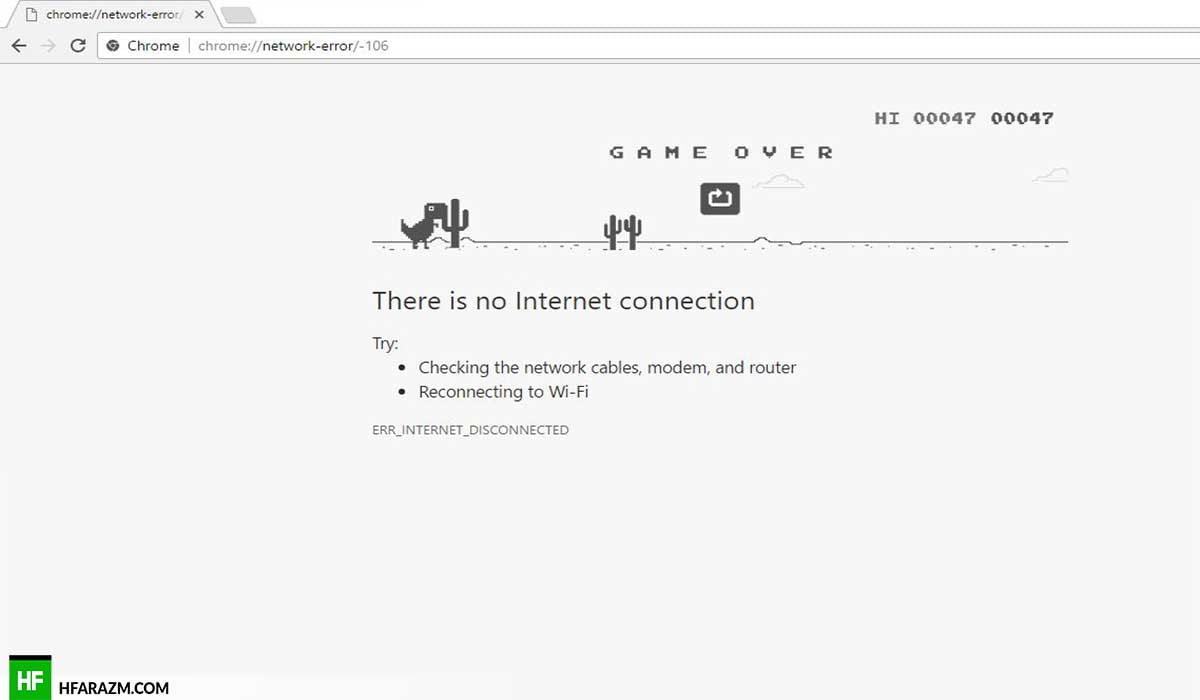
This is all from us. Do let us know what you think about the article in the comments section below.