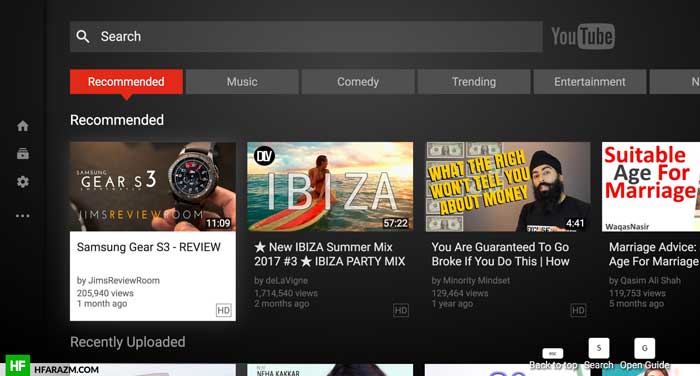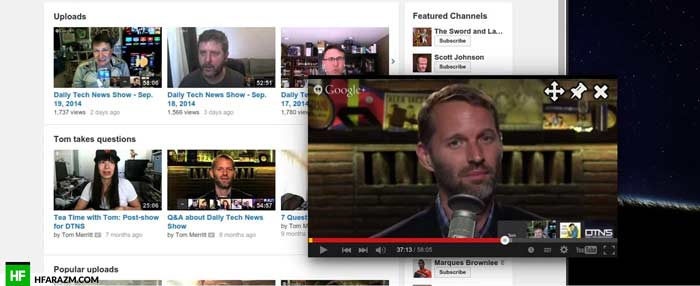Who doesn’t love YouTube? We all are grateful to the makers of YouTube for it. It has made our lives easier than ever before. Whether it be a makeup tutorial or an algebra problem, one can always find a solution over YouTube. What if we make it even easier? Here are the top ten hidden YouTube secrets that you may not know. But you are going to learn them in this post.
1. Youtube Keyboard Shortcuts
With following keyboard shortcut keys, you can do amazing things:
- J will get back to 10 sec back from the current position.
- K will stop your video
- L will move forward sec from the current position.
- M will mute the audio and will save you from the chatter
- Shift+N will move you to the next video in queue line on the right side.
- Shift+P will move you to the previous video in the queue line
2. Use The Force Luke
Just type USE THE FORCE LUKE and press search button. It will make the elements moving in your browser tab. It makes you feel that some kind of force is using to sift screen elements from side to side up and down.
3. Do The Harlem Shake
Harlem shake was the popular video on the internet in 2013. Some person didi mimicry on music and it had gone viral. If you type DO THE HARLEM SHAKE in YouTube search bar and press the search key. Then website elements start dancing with the music beat for around 20 sec.
4. Doge Meme
Want to see the text of YouTube in a variety of colors. Then type DOGE MEME in the search bar and press enter you will see all the text colors and font style changes immediately. But it’s for the time being when you click on any YouTube video the text went to normal form.
5. YouTube Lean Back
This is one of the amazing among hidden YouTube secrets. You have to type in this address in browser www.YouTube.com/leanback and hit “Enter”. Youtube layout switches to Netflix’s one. Everything seems to be organized beautifully. You can use keyboard and mouse to browse it smoothly.
6. Download YouTube Video Without Any Software
Most people want to know how to download YouTube videos without any software. Straighten your backs because among numerous hidden YouTube secrets, here is the coolest one that lets you download YouTube videos. Simply type “ss” before any YouTube video like www.ssyoutube.com/video . It will take you to the site from where you can actually download the video in various qualities.
7. YouTube to GIF Animation Creator
GIF stands for Graphic Interchange format. Making a gif image is a time consuming task. But Youtube has made it easy. Just type gif before any video like: www.gifyoutubevideo.com/video. It will take you to the site where you can make a gif of your favorite video. Nothing to worry. Your gif is just a few clicks away!
8. Test Tube
Before the official launch of any YouTube feature, it is in the testing phase. And if you want to see what new features are coming up on YouTube, just browse this URL www.youtube.com/testtube. This will take you to test upcoming YouTube features. This way when the new features are launched, you’re already an expert.
9. Mooma.SH
When you are watching some clip on YouTube, at a certain point you may want to know about the playback music. Here is the secret for you, simply open www.mooma.sh and copy and paste the YouTube video link there. The site will identify the songs for you in that video.
10. Floating YouTube Player
By using Google chrome extension you can create your own floating a YouTube player. It is just the size of a YouTube video and you can dock it anywhere on your screen. While doing surfing on the browser, you can watch the video in parallel.
This is all from us. Do let us know what you think about the article in the comments section below.